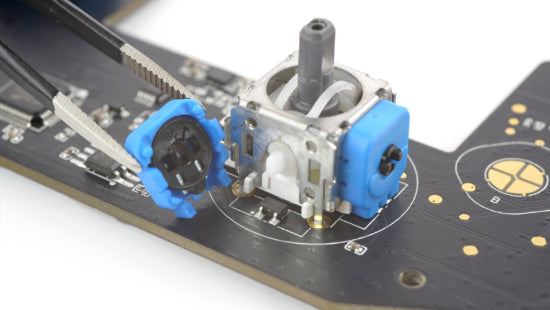
How to Fix Controller Stick Drift (and What Causes It)
Share
🕹️ What Is Stick Drift?
If your character or camera moves by itself while you’re gaming, that’s stick drift — when the analog stick sends input to your console even when you’re not touching it. It’s one of the most common controller issues across PlayStation, Xbox, and Nintendo Switch controllers.
⚙️ Why Stick Drift Happens
Stick drift doesn’t happen overnight — it’s usually caused by wear, dust, or damage. Here are the main reasons:
Wear and Tear: The small sensors inside the joystick (called potentiometers) wear down after hours of use.
Dust and Debris: Dirt, sweat, and dust particles interfere with the sensor readings.
Moisture Damage: Even a small spill can corrode the contacts inside.
Design Flaws: Some controllers are more prone to drift due to how their components are built.
🔧 Can You Fix Stick Drift?
Yes! In most cases, stick drift can be repaired — and it’s much cheaper than replacing your controller.
At TechTastic Treasures, our repair experts can bring your controller back to life.
Our Stick Drift Repair Service Includes:
✅ Professional cleaning and calibration
✅ Replacement of worn analog modules (if needed)
✅ Full functionality testing
✅ Fast turnaround
💡 How to Prevent Stick Drift
While all controllers wear out over time, you can extend their life with a few simple habits:
-Store your controller in a clean, dry place
-Don’t press the sticks too hard or hold them off-center for long
-Clean around the sticks regularly with a soft brush or air duster
-Use thumb grips or caps to protect the surface from debris
🧰 Don’t Toss It — Fix It!
Stick drift doesn’t have to ruin your gaming sessions. Bring your controller to TechTastic Treasures, and we’ll make it feel brand-new again.
📍 Book your repair today!
💬 Fast, reliable, affordable repairs
🎮 Get back in the game — without the drift!
Stay tuned to Tech Talk for more gaming repair tips, product reviews, and tech advice from the experts at TechTastic Treasures!
